Allow the Agent/Admin applications to run - Avast
When Avast blocks the Chase Data applications from running, you may see the following errors:
1) To have Avast allow our applications to be run, first double click the Avast icon on the bottom right hand corner of your screen:
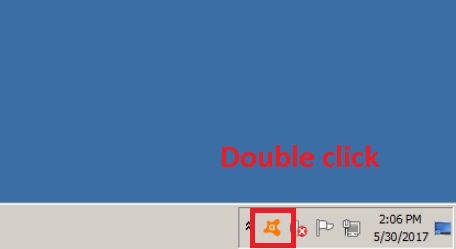
2) Once the Avast control panel pops up, click Setting on the bottom left hand corner
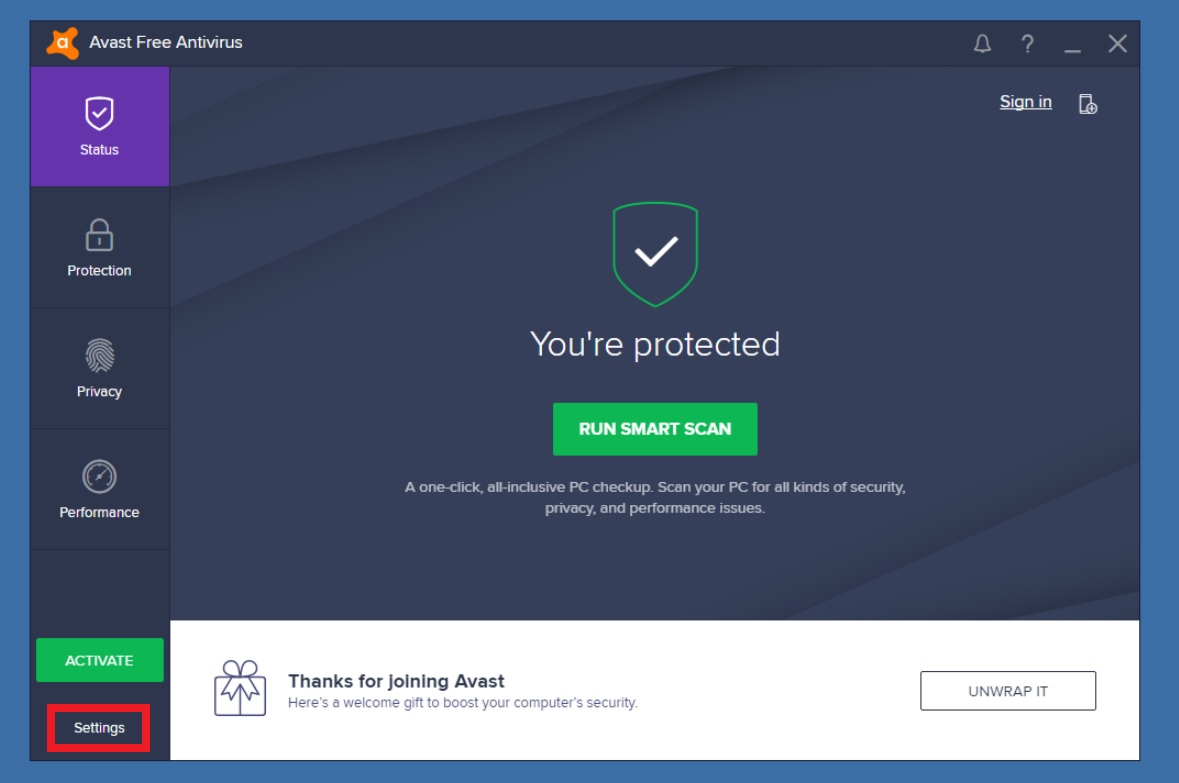
3) Once the Settings page opens, click on the "allow me to decide" option then click OK
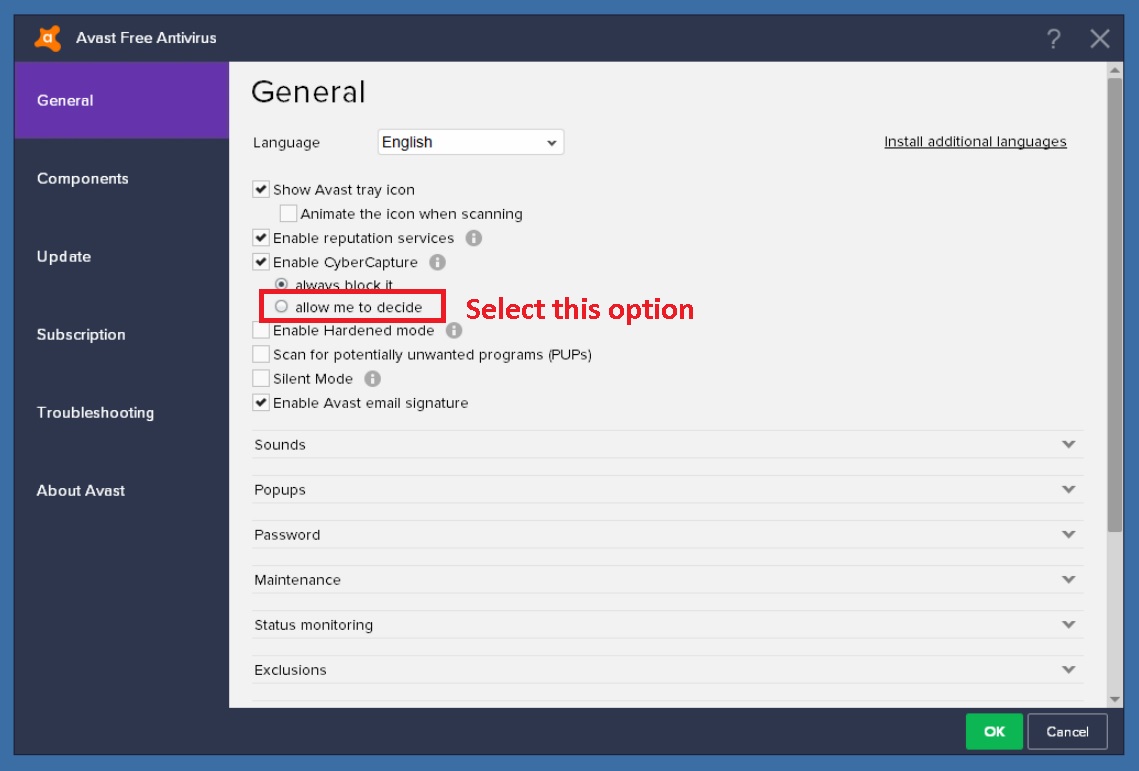
4) Proceed to run the Agent/Admin app. The first time after configuring Avast, you will receive a pop up. Click the "More details" link
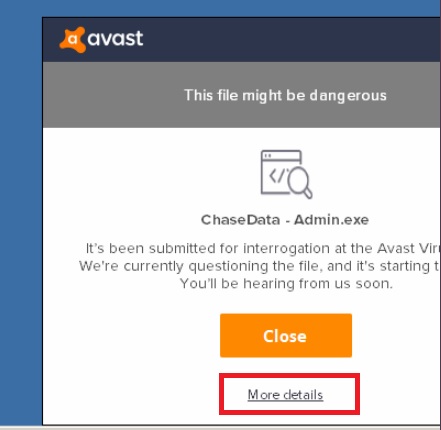
5) Then click on "Run anyway (not recommended)"
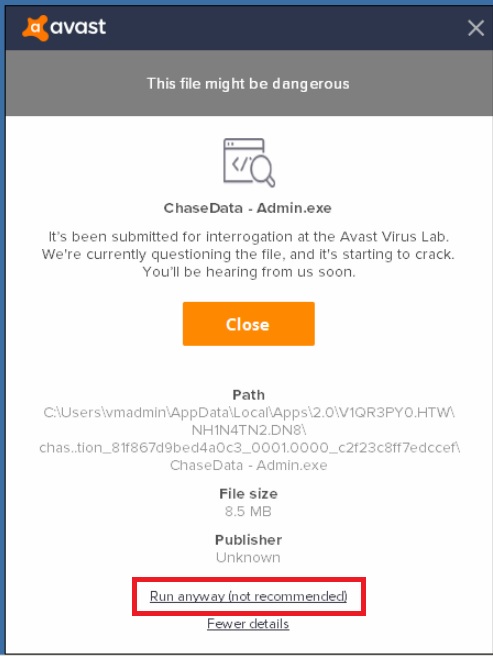
This only has to be done once. Avast should remember to allow the application to run for the next time.
Related Articles
Setting Up Agent Skills
This article is going to cover creating a new agent skill and configuring it to be used by agents in ChaseData’s Cloud Software Administrator Portal. The first place we need to go is the additional settings menu which is going to be at the top right ...ChaseData New Agent Client 20 Arguments
ChaseData Agent Client: Twenty Arguments in Favor of Upgrading Here we discuss why you should switch to the latest Call Center GUI as soon as possible if you’re still using the old Telemarketing GUI; we’re referring to the ChaseData CCaaS Agent ...Sending an Email From The Admin Portal
Before you can send an email (from the agent or from the admin), you need to make sure to enter the following information into the Integration module: SMTP Host + Port Sender Name (Usually something like DoNotReply) Sender Email Address (usually the ...What is ChaseData Agent Application?
The ChaseData Agent Application is a cloud based contact center solution allowing businesses to communicate to their prospects, contacts, accounts and other intended personal flawlessly with all of the enterprise phone system features you would ...Feature Overview - IP Blocking
Feature Overview IP Blocking An important aspect of the ChaseData solution is that it is cloud based and therefore can be operated from anywhere facilitating remote workers. A business may still want to put restrictions by either whitelisting or ...